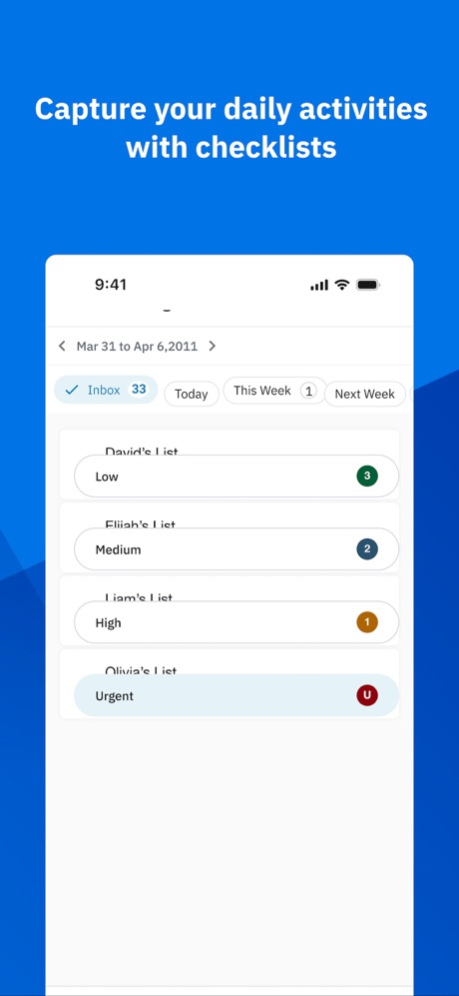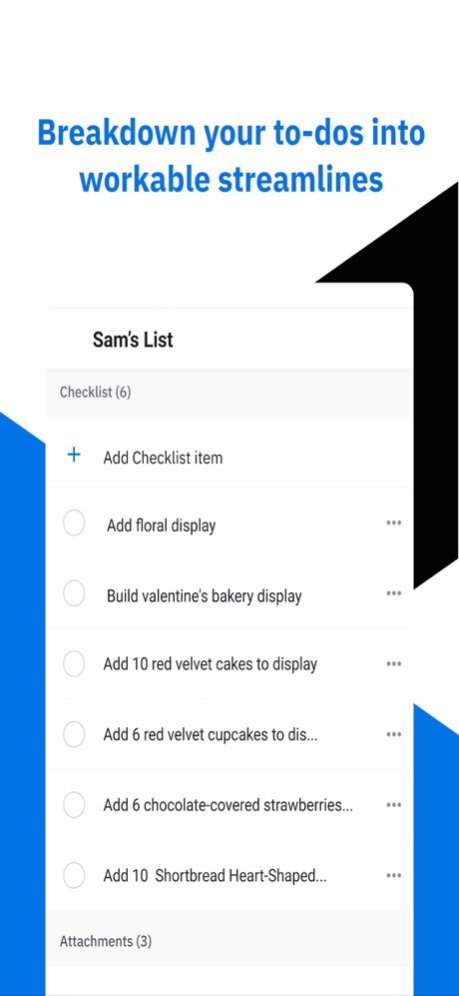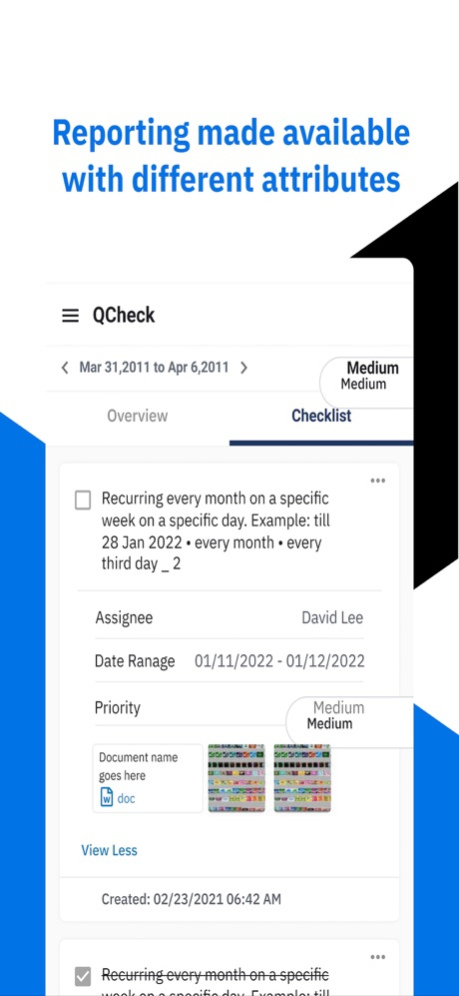Workcloud Check 2024.3.0
Continue to app
Free Version
Publisher Description
Never miss a step at work—Zebra Workcloud Check makes it simple to complete daily activities using prioritized, organized checklists from your smartphone or tablet.
Mobile-first checklists streamline multi-step processes and activities for employees. Frontline staff can quickly execute opening and closing procedures, promotions, cleaning processes, food safety checks, and more—consistently, on time, and according to best practices.
Check features include:
- Location- and role-specific checklists, so you only see relevant lists
- Prioritized views, making it easy to find overdue, upcoming, or incomplete lists
- Robust reporting and exception notifications, ensuring routine operations go smoothly
- Smart search, tags, and pins to easily organize lists
Eliminate the need for paper checklists with Check and simplify operations, consistency, and visibility at every step of the process.
The mobile-first design of the Workcloud platform ensures that all solutions are intuitive and easy to use on any device. Frontline teams are empowered to work more efficiently, whether they are digital natives or not.
Check is intended for users of the Workcloud platform. For help getting started with Check, please contact your Reflexis administrator.
For more information about Reflexis, visit us online at:
https://www.zebra.com/us/en/software.html
Apr 23, 2024
Version 2024.3.0
Bug fixes
About Workcloud Check
Workcloud Check is a free app for iOS published in the Office Suites & Tools list of apps, part of Business.
The company that develops Workcloud Check is Reflexis Systems Inc. The latest version released by its developer is 2024.3.0.
To install Workcloud Check on your iOS device, just click the green Continue To App button above to start the installation process. The app is listed on our website since 2024-04-23 and was downloaded 3 times. We have already checked if the download link is safe, however for your own protection we recommend that you scan the downloaded app with your antivirus. Your antivirus may detect the Workcloud Check as malware if the download link is broken.
How to install Workcloud Check on your iOS device:
- Click on the Continue To App button on our website. This will redirect you to the App Store.
- Once the Workcloud Check is shown in the iTunes listing of your iOS device, you can start its download and installation. Tap on the GET button to the right of the app to start downloading it.
- If you are not logged-in the iOS appstore app, you'll be prompted for your your Apple ID and/or password.
- After Workcloud Check is downloaded, you'll see an INSTALL button to the right. Tap on it to start the actual installation of the iOS app.
- Once installation is finished you can tap on the OPEN button to start it. Its icon will also be added to your device home screen.